Security cameras are considered must-have items these days. With over 1.4 million burglaries reported in 2017, it’s hard not to feel scared in your own home. You need them to help you have peace of mind and a sense of security in your own home.
However, to make sure you’re completely covered, it’s not enough to get just any home security camera. If you are residing in an area where power cuts are frequent, you’ll need solar security cameras.
Now, is SG Home IR Indoor/Outdoor Solar Security Camera Kit worth your hard-earned money? Below is an in-depth review to help you out.
SG Home IR Indoor/Outdoor Solar Security Camera Features

Camera with included mount
The security camera has a lot of good features considering its price. It feels durable and quite fun to use once you’re able to get it up and running.
I’m also a fan of its multiple data storage options. When you are protecting your home, it’s not enough to see what’s going on; you also need to have enough evidence in case something bad happens and you’re not around.
Other features of the SG Home Solar Security Camera:
- High-quality two-way talk (includes noise cancellation)
- Wakes up devices within one second using your phone
- Two ways to power: solar and battery
- Option to enjoy Cloud storage for a certain fee
- Long battery life
- Switches automatically between day and night modes
- Free app (both iOS and Android devices)
- Responsive motion detection
- Allows remote viewing from the app
- Pushes alarm immediately
- Night vision works even in complete darkness
- Compact size
- Works indoors and outdoors
What You’ll Get

The kit comes with the following:
2x SG Home Night Vision Outdoor Solar Security Cameras
2x Sets of screws
2x Mounting brackets
2x Solar charging panels
4x 18650 rechargeable batteries
2x Manuals
My Custom Camera Setup and Installation

Included solar panel mount
Let’s jump right to it. The number one fault is the solar home security camera was not the easiest to set up.
First, the instructions were clumsily written and vague in some areas, and I ended up having to figure out some steps on my own.
The main issue was getting the camera to sync with my phone, which is a fairly new model Samsung Galaxy. I tried to sync using the QR code but failed multiple times and gave up. However, after two or three attempts using soundwave sync, the camera was finally “talking” to my phone and synced.
I suspect the issues with the soundwave sync was 1) due to my phone volume been turned down too low, which was not explained in the instructions) and 2) I possibly did not grant one of multiple permissions on my phone for the camera to access.
The former was not explained in the instruction while the latter was, but not clearly enough. When scanning the QR code to sync, my camera would scan the code, but would only open a “QR code text reader” and stopped there.

Custom mount holding up well so far with rain, snow, and big temp swingsInstead of installing the unit in my home, I chose to have it on my RV. Mounting it required a bit of creativity and out-of-the-box thinking.
I didn’t use the screws and mounts that came with the kit since RV’s are prone to leaking from drilled hole and I like to avoid drilling unless absolutely necessary. Note that this was completely my choice and in any other case would have used the screws.
To solve the issue, I made a custom mount using roof flashing bent into a sturdy triangle encased in “extreme” outdoor duck table. This mount also allowed me to get the camera to point at the right angle away from the site of the RV to avoid the IR reflection (read more below). Then I used “extreme” outdoor double adhesive table to adhere the mount to the side of the RV, and the solar charger on the roof.

Solar panel install on RV roof, just above camera
Take note that the camera comes corded solar charging and AC power options. I opted to install the solar panel for the outdoor camera and the AC power cord for the indoor camera (set up on the dash with Velcro). Consider this when choosing the best place to mount your camera and you’re thinking of keeping it plugged in.
Real RV Life Tests and Trials
Even though I didn’t have the smoothest experience with installation, I can honestly say that the solar home security camera is quite good now that it’s set up.
Externally, I was quite pleased with how it looked. The camera feels high-quality and durable. Plus, it’s small. You won’t have a hard time concealing it if you’re using it for surveillance.
When security cameras are hidden, they are less likely to be seen and disabled by thieves. Plus, they won’t ruin your house’s aesthetics. It can help keep your guests feel more comfortable moving around your property as well.
The camera works well, too- even in the dark, for the most part… There was little to no delay with its radar detection. It quickly sends out a push notification (if enabled) whenever it detects someone/movement at the door.

Not quite full dark lightingThe main issue I’ve been running into is anytime a small amount rain or light dust is on the lens the IR gets and resulting image get blotched out with white spots, again, probably due to the reflection. It would be easier to avoid this if mounted for home use where there is less dirt/dust exposure, and could be under a porch or patio cover.
And if you need to verify the identity of your visitor, you can always use its two-way talk feature. I found it quite handy whenever there’s someone visiting my RV and I’m not physically there to check.
When it comes to image quality, I can say that it’s pretty decent. I got clear and sharp images which is exactly what you want when you’re protecting your property.

Custom camera mount to side of RV, just below top corner of the awningHowever, after initially testing it out, I realized that I wasn’t supposed to mount it as flush with the side of the RV. Doing that produced white-out problems from the IR being too close to a surface from the reflection.
Most cameras that work with IR technology have the same issue. Considering that, I can’t really say that it’s a huge downside to the camera.
However, if the instructions were clearer, I would have avoided that problem.
When it comes to battery life, the camera can last quite a long time. On a full charge, you can use it for up to six months.
And if you’re using it outdoors, you can use the Xtreme Solar Charge which comes free with the kit. It allows continuous charging and seems to work quite well.
Basically, you can power your unit on battery or solar, depending on where you’re using it.
Data Storage Options for Surveillance Files
The camera offers multiple data storage options. You can save your data on your phone or memory card (up to 32GB).
There’s also the option to save data on Cloud. You just have to pay a small fee to access the feature.
Take note that the brand uses a Chinese Cloud storage service.
Chinese cloud storage services are quite known for having complicated and poor infrastructure. Is that a bad thing?
Once they go down, getting them back up and running will be extra challenging. Plus, there’s the limitation issue.
Without good infrastructures, the amount of data that can be uploaded or shared at once becomes limited as well.
Chinese laws are also deemed to be more restrictive and different in terms of what’s acceptable for storage. As an out-of-country user, it’s something you should definitely be wary of.
Of course, security is an issue as well. First, can the CCP be trusted with any type of private data from US citizens. To me, the answer to that is clear, espcially with news about hacking and breaching are getting more and more common these days.
Ubia App Camera Interface for Smarphone
If you’re like most people who read reviews first before buying or trying out something, seeing the poor Google Play reviews of the camera’s app can make you think twice about using it.
However, after downloading it and using it with the camera, I found the app quite easy to use. In fact, I didn’t have a hard time understanding how it works since its interface is user-friendly.
The nice thing about the app is that it works for all cameras. This means that you can install additional floodlight cameras and doorbell cameras and use just one app to monitor everything.
The nice thing about the app is that it lets you play back footage on your phone. If you miss a notification, you can easily get back to check what happened.
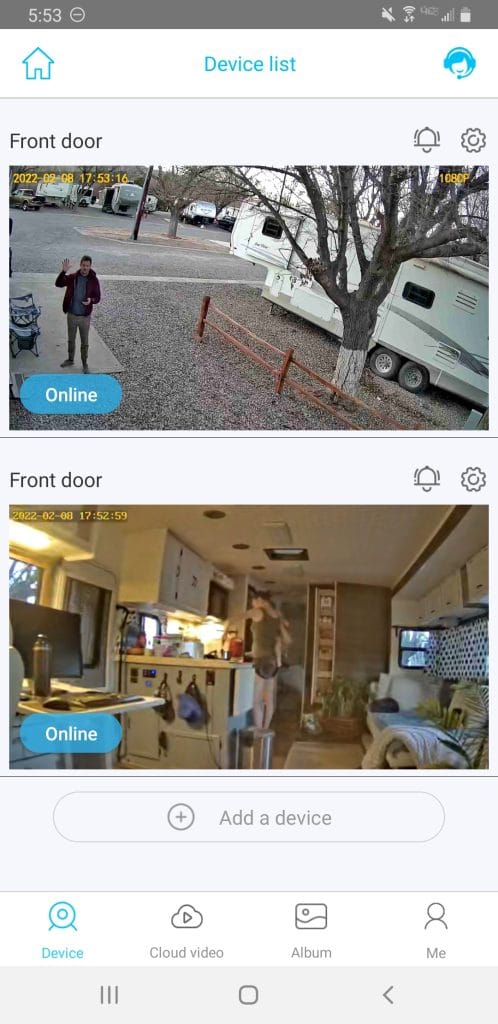
Clear daytime HD video and images through the Ubia app interfaceShould You Get It?
Considering its price, the SG Home IR Indoor/Outdoor Solar Security Camera Kit is a good investment for anyone who values security and safety.
Although the installation and syncing parts are quite difficult, I had fun using it after. I even found the camera to be quite reliable. It responded quickly and delivered clear images.
However, for peace of mind, it’s a good idea to skip saving your data in Cloud. Instead, use your phone’s local storage or the device’s internal SD cards. That way, you won’t have to worry about hackers getting their hands on your recordings or losing your files for unknown reasons.
The post SG Home IR Indoor/Outdoor Solar Security Camera Kit: Is It Worth It? appeared first on GeekPrepper.
By: Tobias
Title: SG Home IR Indoor/Outdoor Solar Security Camera Kit: Is It Worth It?
Sourced From: geekprepper.com/sg-home-wifi-security-camera-review/
Published Date: Thu, 17 Feb 2022 04:05:29 +0000
-------------------------------------------------------------------------
Did you miss our previous article...
https://outdoorsnewswire.com/survivalist/what-to-prepare-for-depending-on-the-state-you-live-in
 CampingSurvivalistHuntingFishingExploringHikingPrivacy PolicyTerms And Conditions
CampingSurvivalistHuntingFishingExploringHikingPrivacy PolicyTerms And Conditions
